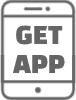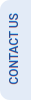Pathology FAQs: Everything You Need to Know
Curious about pathology? Get answers to your FAQs in this comprehensive guide. Discover how pathology works and what to expect during your lab tests.
How to pay for a Lab test?
-
1. Choose a payment method: You can make your payment using Clinicwala Wallet or using Payment Gateway. In Payment Gateway different online payment methods are available like UPI, Credit Card, Debit Card, Paytm, Pay through QR code etc.
-
2. If you pay through the wallet, you have to just click on the select button and payment will be done through the wallet payment method. Note that to make the payment using Clinicwala Wallet you must have a sufficient balance in it.
-
3. But if you use another payment method, you must enter your payment information, which typically includes your name, billing address, payment method, and payment details (such as the credit card number, expiration date, and security code).
-
4. Before completing the payment, review your order details and ensure that everything is correct. Once you're satisfied, confirm the payment.
-
5. Once the payment has been processed, you should receive a confirmation of your order payment, either on WhatsApp message or via text message.
How to check and download reports of lab test?
-
1. Login into your account on Clinicwala website or using Clinicwala Mobile App (for android).
-
2. Go to the “Path order” section and click on “view report” report will appear.
-
3. You can see the download and print report button at the top of the bar. Click on those buttons to download or print your report.
How to Check Booked Order Details?
-
1. Login into your account on Clinicwala website or using Clinicwala Mobile App (for android).
-
2. Once you “logged In “ look for “Path Orders”. Click on it and view all my orders detail. You can see all order detail, the status of orders, and invoices and can also print receipts here.
-
3. If the payment was not made yet, then you will see a payment button along with your order details. By clicking on it you can make the payment.