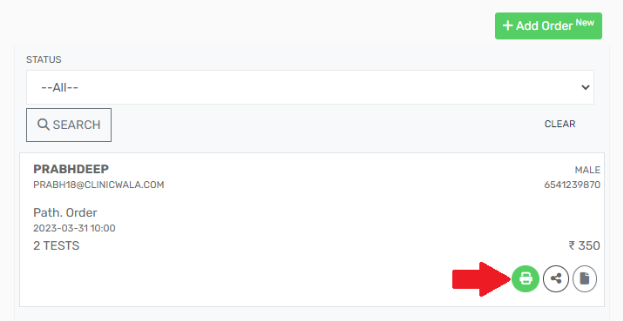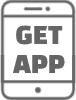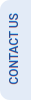How to Book Lab Tests?
You can book Lab orders through the ClinicWala.com website or download and open the ClinicWala app on your android device. Clinicwala provides many lab tests such as blood tests, urea tests, vitamin-related tests, iron serum tests and so on.
-
1. Click on the dashboard to log in or create a new account.

-
2. You will see a login page where a patient can log in to his account or create a new account. Enter your ID and password to log in, or use OTP to access your account.
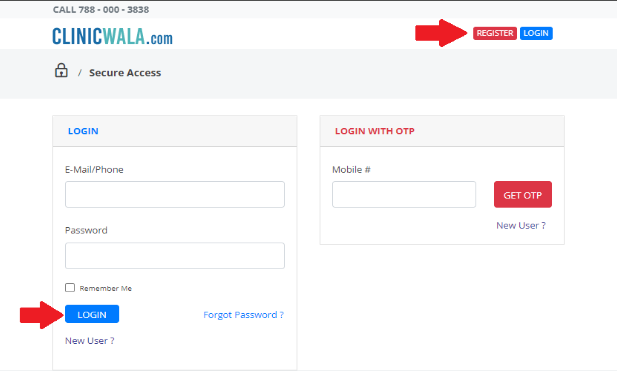
-
3. Click the Register button if you are new to Clinicwala. A new page will be displayed. First, you must validate your mobile number.
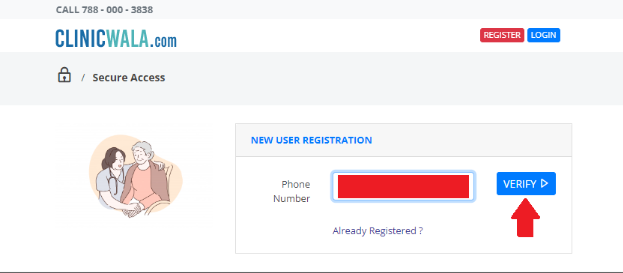
-
4. Once your number is verified you have to provide some basic information such as your Name, Email (optional) and Your Password and click on the “Register Now” button.
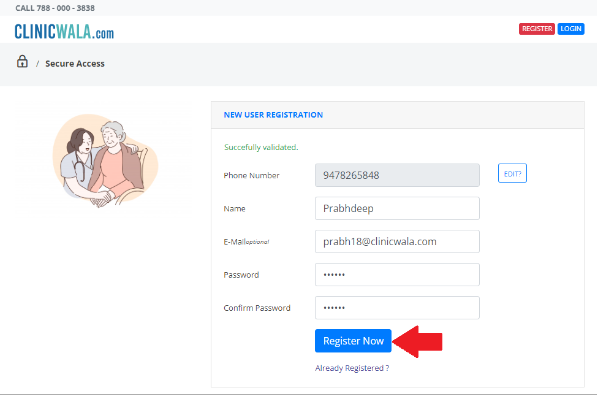
-
5. After logging in, go to the Path orders and click on the “Add Order” button.
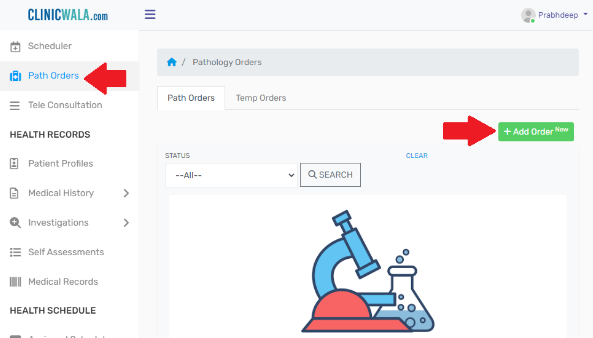
-
6. Browse through the list of available tests or search for a specific test that you need.
7. Select the tests you want to book and add them to your cart and click on the Checkout button.
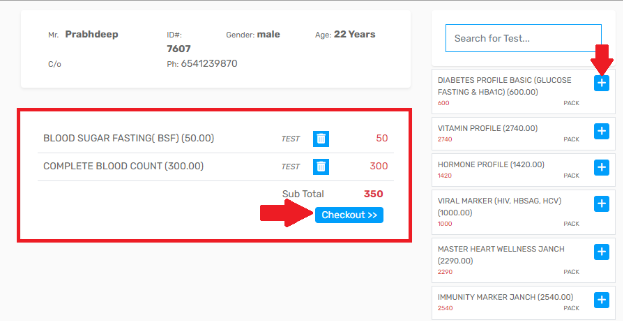
-
8. Review your order details, such as the test name, price, and any additional information or instructions (Name, Email, DOB, Phone No, Address etc).
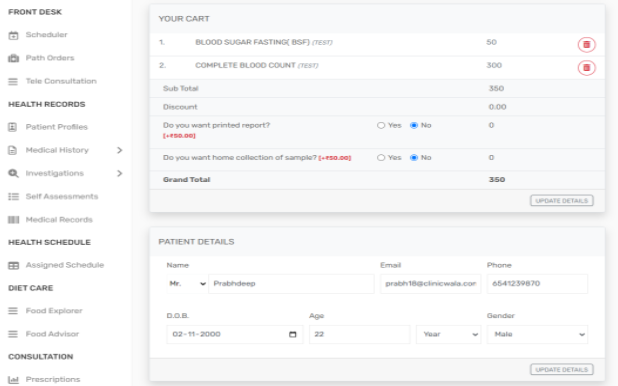
-
9. Scroll down your screen and click on the “Complete Order” button.
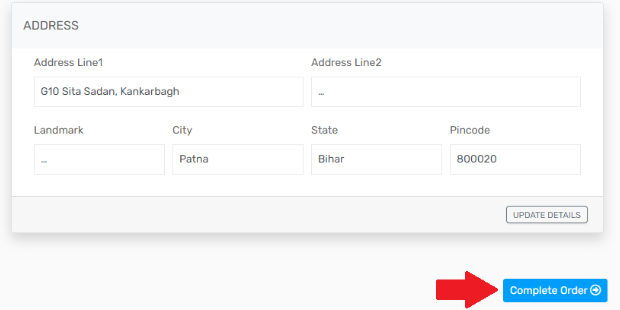
-
10. Once your order has been confirmed you will be redirected to the Payment screen. Here you have to select your payment method. You can pay using “Clinicwala Wallet or through the “Payment Gateway”. Note that to make the payment using Clinicwala Wallet you must have a sufficient balance in it.
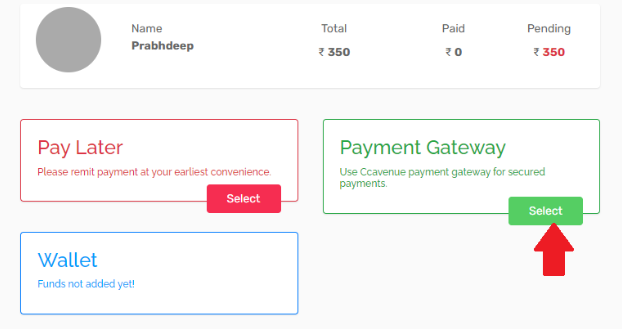
-
11. If you choose the “Payment Gateway” method you have to add some additional detail such as card number, expiry date and code but if you pay through the wallet, you have to just click on the select button and payment will be done through the wallet payment method.
12. Now we have select the Payment Gateway. Pay the lab test fee using the available payment options, such as Credit Card, Debit Card, Net Banking, Wallet, and through QR Code.
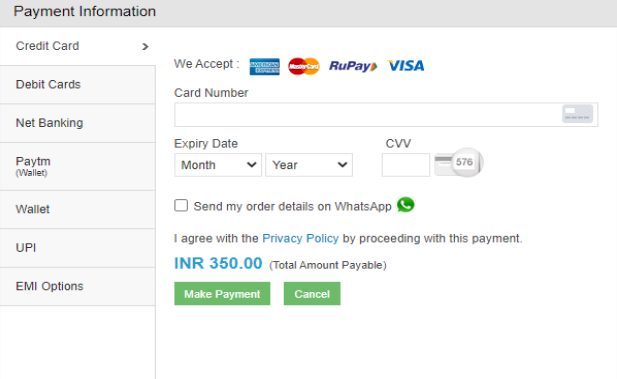
-
13. Once your payment has been done, you will receive a confirmation message from Clinicwala that “Your Lab Order has been confirmed successfully.”
14. Our Phlebologist will take the required sample for lab order and the report will be generated based on the results.
15. Complete the test procedure as per the lab technician's instructions and collect your test report within the specified timeline.
16. If you want to check your order details, then go to “Path Orders” and click on the “View Order Details” button.
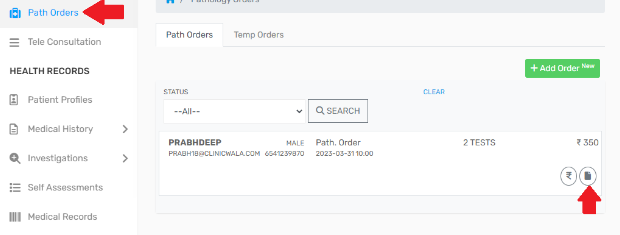
-
17. Once your test has been completed by the lab, your lab report will appear on the same page and you will be to download and Print it. You will also be informed via WhatsApp when your lab report is generated.
18. You can also share your report. Click on the share button and copy the link then share it anywhere you want.